Thursday, July 31, 2008
Please help find Madeline
British 3 year old Madeleine McCann was abducted from her apartment bedroom in Praia da Luz holiday village(Algarve, Portugal) on Thursday 3rd of May 2007. There is currently a £100,000 reward for the safe return of Madeleine.
If you have any information please call the police on (00 351) 218 641 000.
For more information, downloadable posters, and to donate to the cause, visit the official website set up by Madeleine's parents: www.bringmadeleinehome.com
If you have information on Madeleine please use the phone numbers above and do not try and make contact through SpringWidgets.
This post is independent of any media or law enforcement agencies and has no connections to the McCann family and is here to promote awareness only.
Power Blogging Tips: Comment on Blogs From Within Google Feed Reader
One of the most frustrating aspects of reading blogs through feed readers is the process of commenting on blogs. The typical step-by-step process is: Scan through the blog post titles. Find an interesting title and click on the title to open it and read. Want to respond or read more? Open the post title in a new browser [...]
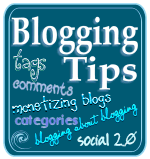 One of the most frustrating aspects of reading blogs through feed readers is the process of commenting on blogs. The typical step-by-step process is:
One of the most frustrating aspects of reading blogs through feed readers is the process of commenting on blogs. The typical step-by-step process is:
- Scan through the blog post titles.
- Find an interesting title and click on the title to open it and read.
- Want to respond or read more? Open the post title in a new browser tab.
- Scroll around your tabs to get to the tab you just opened.
- Read the blog post.
- Comment on the blog post.
- Close the tab (or leave it waiting for a response or add the comments feed to track comments).
- Hunt for your feed reader tab.
- Find it and move onto the next post title of interest.
- Repeat.
How would you like to cut this down to only a few clicks? And how would you like to comment on blog posts directly from Google Feed Reader?
Enter the Google Reader Preview Enhanced Greasemonkey Script
The Google Reader Preview Enhanced Greasemonkey Script (GPE) works with FireFox and the GreaseMonkey extension. It adds a small link called Preview to the Google Feed Reader bar which allows you to mark posts with stars, share, and other tasks for that post.
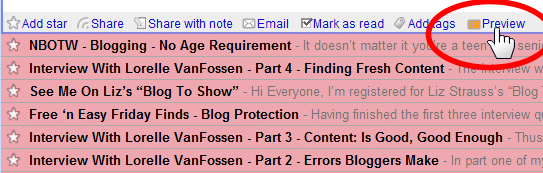
The view of the post through the feed isn’t pretty. In this example of an interview with me on Blogging Without a Blog, ironically talking about handling our feeds, you can see that it shows the text quite plainly with my blog’s logo, and none of the pretty associated with the blog’s design, as it should.

With a click of the Preview button, it loads the blog post directly into the iframe of the post feed. It is now the post with mostl of the pretty - but more importantly, also direct access to the blog comments.
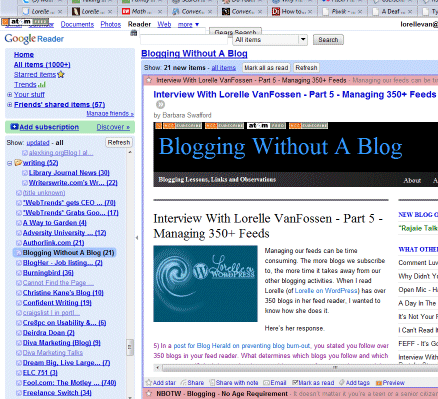
I wanted to respond to the comments on the interview, so I scrolled down and read through them all and responded directly from within Google Feed Reader. I submitted the comment and could even read through and check it out without any problems.
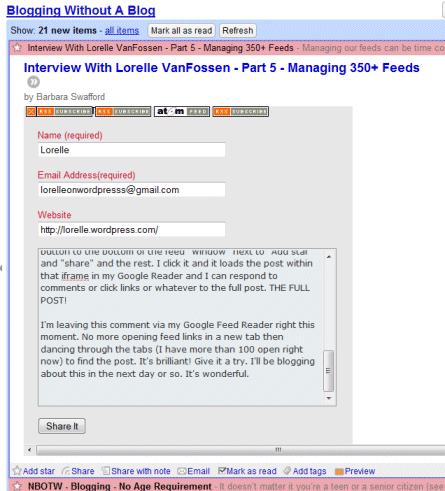
Since installing Google Reader Preview Enhanced Greasemonkey Script, the new sequence of reading and commenting on a blog, and bypassing the feed excerpts to read the whole blog post, is as follows:
- Scan through the blog post titles.
- Find an interesting title and click on the title to open it and read.
- Want to respond or read more? Click Preview.
- Read the blog post.
- Comment on the blog post.
- Move onto the next post title of interest.
- Repeat.
There is another benefit to the Google Reader Preview. I publish the WordPress Wednesday News on the Blog Herald once a week and always fret over whether or not to use the link top a blog or post I want to recommend via the feeds or open the post and copy the “real” link from the actual post. Which is better?
Which is also more helpful to the reader? What about those using accessibility devices for the blind and visually impaired or disabled which require screen readers? Less and less websites and bloggers are using the required HTML anchor tag title attribute, so the URL would be read aloud. Which sounds better?
http://feeds.feedburner.com/~r/bloggingwithoutablog/DWWZ/~3/350183009/
or
http://bloggingwithoutablog.com/interview-with-lorelle-vanfossen-part-5-managing-350-feeds/
When in doubt, I can preview the post and grab the clean URL direct to the site.
Greasemonkey Script Helps Grab Feeds
There are a lot of amazing Greasemonkey scripts for FireFox at Userscripts.org. Another favorite of mine that I’ve used for over a year is RSS+ Atom Feed Subscribe Button Generator.
You may have noticed it in the examples above. It automatically searches for any feeds listed within the blog post you are viewing in your FireFox browser and adds small feed icons to the top left corner of the web page screen.
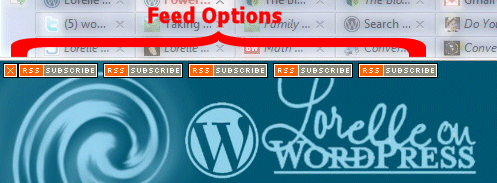
In this example of how the feed links appear on this blog, The icons represent my feeds for post feeds, all comments feed, blog posts via XML-RSD feed, Lorelle on WordPress post feed via Feedburner, and the RSS2 blog post feed. These are generated by default within the WordPress.com Theme and some I’ve added, like the Feedburner feed.
Find a blog post you like and click on the feed link you prefer and it will automatically load the feed into your feed reader. No more hunting for that darn orange feed icon. If it interferes with the blog’s design or access, which it does when I’m trying to access the WordPress.com bar, a click of the X and it is closed for that pageview allowing access.
While it recognizes and displays different icons for RSS and Atom feeds, I wish it displayed a different icon for Feedburner and FeedBlitz feeds, and other popular indirect feeds to help the user know the difference. As all WordPress blogs have post and comment feeds, I’d also love to see a different icon for those to improve visual recognition of which feed to choose to add to my feed reader.
I love tools, tips, add-ons, and extensions that make blogging faster and easier. Do you have any Google Feed Reader tips or Greasemonkey scripts that make your life blogging easier?
Related Articles
- WordPress Tips and Tricks for Template Files
- WordCamp Israel WordPress Tips Talk
- Two Months of Blogging and WordPress Tips
- Tips for Writing WordPress Tips
- Akismet Auntie Spam Firefox-Greasemonkey Page Viewing Script
- One Year Anniversary Review: WordPress Tips, Tricks and Techniques
- Power Blogging: Web Browser Blogging Tips
- WordPress Tips and Tricks for Style Sheets
- WordPress Comment Ninja Greasemonkey Script
- Akismet Auntie Spam Firefox Greasemonkey Script

Site Search Tags: blogging tips, power blogging, time savers, fast blogging, greasemonkey scripts, google feed reader, firefox, feeds, feed reader, google feed reader preview enhanced, enhanced preview, comment from feeds, comment within feed reader, feed reader comments, save time, fast blogging
 Subscribe
Subscribe ![]() Via Feedburner
Via Feedburner  Subscribe by Email
Subscribe by Email  Visit
Visit
Copyright Lorelle VanFossen, the author of Blogging Tips, What Bloggers Won't Tell You About Blogging.

Social Trends for July
Google stays at the top. Live and Furl are gaining momentum. More trends here. addthis_url = 'http://blog.addthis.com/?p=33'; addthis_title = 'Social Trends for July'; addthis_pub = '';
Google stays at the top. Live and Furl are gaining momentum. More trends here.
Blog Challenge: Describe Your Software - Then and Now
 Last week’s blog challenge was Describe Your Computer Setup - Then and Now. This week, I am challenging you to blog about your blog software, then and now.
Last week’s blog challenge was Describe Your Computer Setup - Then and Now. This week, I am challenging you to blog about your blog software, then and now.
I’ve used just about all types of computer technology, from the early days of data storage on gigantic floppy disks to magnetic cards to “640K is enough for anyone” to my favorite current love, my 750 gig portable drive. Along the way, I had harsh words for most software, from the earliest Cobal and Fortran to Visual Basic to DOS to Windows, and a lot of other stuff in between.
From day one, I hated the lack of functionality, clear thinking, and usability in most software programs. “Clunky” was my favorite descriptive word. With little ability to style graphics in the early days, we were stuck with nothing but words on a green, amber, or white monochrome screen, putting more work into the manipulation of data than data presentation. Luckily, I was in the right place at the right time to help change much of that in the early days as an early beta tester and part of the program development teams with Microsoft, Apple, WordPerfect (Novell), and other early software companies, but it was a battle to get the concept goal desired to work with the limitations of programming and computer abilities at the time.
Slowly, software changed as hardware technology shrank, speed up, and became more flexible and versatile, and the ability to handle graphics improved. Programs became more colorful, faster, and usability became more important than just “pretty.” Competition, and trips to the courtrooms of intellectual property and product design, helped to actually create standardization, so we could install any program on any machine in a similar fashion, and all the buttons and menus were in basically the same place, speeding up the learning curve as you moved from program to program. WYSIWYG (What You See Is What You Get) became a slogan as programs now showed you what the final version would look like before you hit print or publish. Things seemed to become faster, but not always easier.
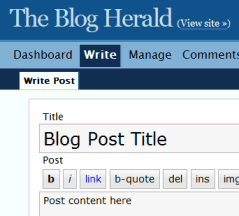 My web life was totally changed when I switched my huge static HTML website to WordPress when WordPress had just released version 1.2. No longer was I burdened with long and frustrating search and replace sessions to change just one little bit of code across a thousand static HTML pages, then sitting through hours of FTP uploads to get the new versions on my site. My site loaded faster than ever with dynamic PHP/database driven template files and tags, and managing the content and the site itself went from being a week long job to a few minutes. No longer did it take hours to publish a single article.
My web life was totally changed when I switched my huge static HTML website to WordPress when WordPress had just released version 1.2. No longer was I burdened with long and frustrating search and replace sessions to change just one little bit of code across a thousand static HTML pages, then sitting through hours of FTP uploads to get the new versions on my site. My site loaded faster than ever with dynamic PHP/database driven template files and tags, and managing the content and the site itself went from being a week long job to a few minutes. No longer did it take hours to publish a single article.
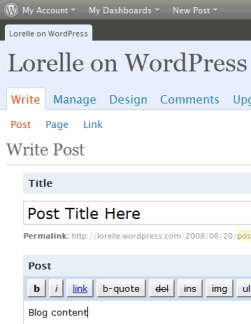 In order to customize any aspect or add a feature on my old site, I’d have to write up Javascript or hand code HTML and CSS. With WordPress, I could use WordPress Plugins - a couple clicks and a new feature is added to my site! One much more powerful than I could create.
In order to customize any aspect or add a feature on my old site, I’d have to write up Javascript or hand code HTML and CSS. With WordPress, I could use WordPress Plugins - a couple clicks and a new feature is added to my site! One much more powerful than I could create.
What did I use to make this static-to-import conversion? Software I used to depend upon that I haven’t touched in years. I used WordPerfect and InfoRapid freeware to search and replace across multiple text files. After Corel took over WordPerfect, it’s gone downhill for me. The last two upgrades of WordPerfect crashed randomly and without warning, and sometimes not even loading to start without errors. I do all my writing for my blog and other editorial work in NoteTab Pro and rarely do I need to search and replace across multiple files. On the rare occasions I have to write a letter or major document, I use Word, though I curse and scream every few minutes for the “improved” lack of usability and difficulties in completing the easiest of tasks. I’ve tried Open Office and it’s usability is also problematic, taking me three times as long to do what I could do in a few clicks or keystrokes in WordPerfect.
Where I used to use dozens of programs on my computer to do simple tasks, I find that I am using only a few programs and doing more focused work on them. A couple months ago I bought a new laptop and it took only a couple hours to get it up and running so I could work without stress and struggle. It would have taken days before to find the disks and upload all that software. I feel like a minimalist when it comes to my software dependency.
I could talk for ages about the powerful software I have used over the years that lost funding and support as the monopolies and slow thinking bureaucracy stifled software development within the corporate offices of the United States, which spread to the rest of the world quickly, leaving people using decent but uninspired programs - but this is your blogging challenge.
I want you to write about the software you use, whether it is software you used in your day-to-day work and life, or online software that brought the web into your life, as it was then and how it works for you today.
As usual, send a pingback or trackback to this post, or put the link to your blog challenge post in the comments, so we can all see how you’ve done with your blog challenge.
Did you know that you don’t have to write these blog challenges? You can also use audio with podcasts or make a video in response to the blog challenge and publish it on your blog. There are a lot of ways you can have fun with these weekly blog challenges. Use your imagination and see how far you can take the challenge into territories you haven’t explored before.
These blogging challenges are published weekly and are an attempt to kick your blogging ass. They serve to challenge your thinking and efforts in blogging and blog writing. To participate, start challenging yourself now. Today. Go for it.
Past Blogging Challenges
- Blog Challenge: Blog About Those Who Dare to Speak Out
- Blog Challenge: Who Would You Like To See Blog From History?
- Blog Challenge: What’s Your Blog’s Story?
- Blog Challenge: Blog Your Dash
- Blog Challenge: What is the Most Unusual Blogger You’ve Found?
- Blog Challenge: Write A Biographical Post
- Blog Challenge: Teach a Blogging Technique
- Blog Challenge: Write a Memoir of a Moment
- Blog Challenge: Shopping Experiences
- Blog Challenge: Write a Political Post

Site Search Tags: blog challenge, blogging challenge, writing, blog writing, computer software, software history, computer history, software development, how software influences your work and life
 Subscribe
Subscribe ![]() Via Feedburner
Via Feedburner  Subscribe by Email
Subscribe by Email  Visit
Visit
Copyright Lorelle VanFossen, the author of Blogging Tips, What Bloggers Won't Tell You About Blogging.

GoogleMiniWeb 0.1
 | About GoogleMiniWeb Search, Browse, Check your Mail, eBay, YouTube, Shopping and and and… All there for you in your Dashboard, with one Widget and so simple. |
Welcome FineTune!
 SpringWidgets welcomes it's first third-party developer uploaded SpringWidget.
SpringWidgets welcomes it's first third-party developer uploaded SpringWidget.Only days after our silent launch of widget uploading, Tony MacDonnell and the rest of the team from Teknision have uploaded a Finetune widget, the first on our platform not built internally.
I have to say that I'm really impressed! The combination of a comprehensive music library, the ability to set a 45 song playlist and being viral is a killer idea. I was able to find all the songs that I wanted to add to create a playlist that truly reflected my musical tastes.
The interface for the widget is fantastic and fun. When you have a song selected, the album art is displayed in a style that looks like a row of CDs sitting in a shelf. It reminds me of the very cool "coverflow" effect that Apple recently put into iTunes.
Of course, with the age of songs that I like, a stack of records metaphor might have been more appropriate ;-)
Here is my live SpringWidget, go ahead and play around:
I've added this widget on my personal blog and my MySpace profile to give it a whirl and I'm very happy with the results. While the size of the widget is not configurable, it's designed at a size that fits nicely into the music section on Myspace and almost any blog sidebar.
What does Tony have to say about developing on the SpringWidgets platform? - I pulled the following quote from his blog:
"We've used WidgetBox, Yahoo Widgets, Google Gadgets, OSX Dashboard, and so far the Springbox was the most fun, and rendered the coolest final product at the end of the day."
 Of course, the real cool thing for FineTune is that they were able to make it down to the desktop months before Adobe Apollo is to become available and they made it there with SpringWidgets. This begs the question: "were there already footprints on the moon when Neil Armstrong landed?"
Of course, the real cool thing for FineTune is that they were able to make it down to the desktop months before Adobe Apollo is to become available and they made it there with SpringWidgets. This begs the question: "were there already footprints on the moon when Neil Armstrong landed?"We are very glad to have FineTune, Tony and his Teknision team on board with SpringWidgets, and we love the product they have built. Go ahead and give it a try and see if you like it as much as we do!
-Don
Mob Takes Over Office Lighting To Transform Tower Into Giant Frosty Pint [Great Moments In Advertising]
ManzoTranzo.org - I MoooVies 1.1
 | About ManzoTranzo.org - I MoooVies Lets You scroll and view the Just Added MoooVies.Manzoranzo.org is a site where are published selected, quality Videos found across the net. |
Over 20 Billion Buttons Served in April
It’s already been 18 months since we launched, an eternity in Internet time, and AddThis is continuing to grow very fast. Here is a graph we wanted to share with you. It gives a good idea of how fast our button is spreading. The graph shows how many times the button has been served [...]
 It’s already been 18 months since we launched, an eternity in Internet time, and AddThis is continuing to grow very fast. Here is a graph we wanted to share with you. It gives a good idea of how fast our button is spreading. The graph shows how many times the button has been served each month since we started in October 2006 - over 20 Billion times in April alone (that’s 7,500 per second).
It’s already been 18 months since we launched, an eternity in Internet time, and AddThis is continuing to grow very fast. Here is a graph we wanted to share with you. It gives a good idea of how fast our button is spreading. The graph shows how many times the button has been served each month since we started in October 2006 - over 20 Billion times in April alone (that’s 7,500 per second).
We have recently done a lot of under-the-hood work, to keep up with this fast growth. Stay tuned, we are also working on a lot of cool new features, including more analytics, more customization.
Why Apple Is Sticking With Intel Chipsets (Probably) [Rumor]
One of the more eyebrow-raising rumors in the scramble of them about Apple's upcoming MacBooks is that they will switch from Intel chipsets to someone else's. It seemed odd on its face, since Intel...
Wednesday, July 30, 2008
FeedBurner feed count drop
You may have noticed on Saturday (3rd November) that you FeedBurner feed counter was reporting a much lower level of subscribers to your blog. Here at Newsniche the counter dropped by nearly a hundred subscribers.
FeedBurner blame Google for the glitch as the Google feedfetcher bot had gone out on Friday night and was up late Saturday. This was probably due to drinking too much GoogleJuice the night before, those bots can't hold their drink. As a result none of the Google Reader subscribers were reported in the stats for Saturday.
Google Feedfetcher drops ball
At the time like me you may have worried even panicked when you saw a massive drop in subscriber numbers. If you have more than one blog then you would have figured out the drop was across the board and due to some glitch.
These sorts of glitches although usually temporary can cause a webmaster a lot of unnecessary stress. These things happen, my advice is don't hit the panic button, do a little investigating then report it if needed. More often than not these things are temporary. I have learned by experience if you do too much tinkering thinking it's something you have done you end up making things worse. All you need to do now is explain to your advertisers why your stats dropped.
This post is from the Newsniche website and should not be reproduced elsewhere. Why not subscribe to the RSS feed and get this information delivered straight to your News reader.
Microsoft Unity Application Block 1.1 (Freeware)
Convenient Download Bundle
RSS advertising with Bidvertiser
There are already several options for RSS advertising but Bidvertiser has decided to enter the market and offer publishers the opportunity to sell advertising in their RSS feeds. Of course this also means advertisers will also be able to buy ads in RSS feeds.
Advertising with RSS
With the much larger subscriber numbers for RSS feeds it has become more viable for advertising to appear within an RSS feed. An ad in an RSS feed means that the ad will only appear in the feed rather than on the site.
As RSS subscribers tend to be more interested in the content the ads could be more effective if targeted correctly. Bidvertisers feed advertising program is in public beta and offers RSS advertising and allows RSS publishers to sell RSS ads. It will be interesting to see how it progresses compared the Feedvertiser program.
This post is from the Newsniche website and should not be reproduced elsewhere. Why not subscribe to the RSS feed and get this information delivered straight to your News reader.
TSA Confiscates Homemade Battery and Water Bottle, Declares Victory Over Terror [War On Gadgets]
Calvin And Hobbes Fetcher
A simple and clean, no-nonsense Widget to fetch daily comic strips of none other than the extremely loved and adored cartoon characters Calvin and Hobbes. A small insignificant tribute to the imaginative world of a boy and his real-only-to-him tiger.
FeedBurner feed count drop
You may have noticed on Saturday (3rd November) that you FeedBurner feed counter was reporting a much lower level of subscribers to your blog. Here at Newsniche the counter dropped by nearly a hundred subscribers.
FeedBurner blame Google for the glitch as the Google feedfetcher bot had gone out on Friday night and was up late Saturday. This was probably due to drinking too much GoogleJuice the night before, those bots can't hold their drink. As a result none of the Google Reader subscribers were reported in the stats for Saturday.
Google Feedfetcher drops ball
At the time like me you may have worried even panicked when you saw a massive drop in subscriber numbers. If you have more than one blog then you would have figured out the drop was across the board and due to some glitch.
These sorts of glitches although usually temporary can cause a webmaster a lot of unnecessary stress. These things happen, my advice is don't hit the panic button, do a little investigating then report it if needed. More often than not these things are temporary. I have learned by experience if you do too much tinkering thinking it's something you have done you end up making things worse. All you need to do now is explain to your advertisers why your stats dropped.
This post is from the Newsniche website and should not be reproduced elsewhere. Why not subscribe to the RSS feed and get this information delivered straight to your News reader.
Trend Micro Virus Pattern File 5.445.00 (Freeware)
Trend Micro Pattern File contains Virus Pattern Files with latest virus databases
Kinara widget for Kwanzaa is here!
We're finished the Kinara widget for Kwanzaa!!!!
A new candle is lit for each day of Kwanzaa. Click on "Get this widget" to put it on your page!
Checking your own RSS feeds
Are you checking your own RSS feeds, are you subscribed to your own feeds. If not then how do you know your feed is working properly. This is something I have come across, I have noticed on both my own and other bloggers feeds that sometimes your feed breaks.
The simplest thing you can do is subscribe to your feed in your feed reader. Create a separate folder to accommodate just your own feeds so you know exactly where they are. Now every time you make a post your new post will appear in your feed reader.
When you do your usual daily RSS trawl you will be reminded to check your feed. If there is anything amiss you will know about it sooner rather than later. I have emailed many a webmaster to tell them that their feed is broken. I mean who reads their own feeds, right.
This post is from the Newsniche website and should not be reproduced elsewhere. Why not subscribe to the RSS feed and get this information delivered straight to your News reader.
T-Mobile Sidekick 2008 Review [Review]
John Chow vs Shoemoney RSS competition
RSS is now one of the most valuable metrics on the net. Increasing your RSS subscriber count is a measurable way to show the popularity of your site. As RSS is an opt in way for readers to view your site contents, they can easily stop being a subscriber at any time.
It shows how far RSS has come when John Chow and Shoemoney start a competition to see who can get the most new subscribers in a month. Notice how it wasn't a competition to get the most traffic or the most subscribers to an email list but who can get the most RSS subscribers.
Why RSS subscribers
John and Shoe are both canny marketers and know the value of RSS. RSS is a transparent metric that shows a loyal readership. If a site starts to slide in it's content then readers will no longer subscribe. They would rather gain an RSS subscriber than an extra visitor.
Whilst the challenge is a bit of fun there is also a serious reason John and Shoe have gotten together to run this little competition. At the end of the competition they will both have a larger loyal subscriber base. This competition has gained them a large number of new subscribers which generally means more revenue for them.
This post is from the Newsniche website and should not be reproduced elsewhere. Why not subscribe to the RSS feed and get this information delivered straight to your News reader.
HTML Password Lock 4.5 (Trial)
password protect web pages and whole web sites with strong encyption algorightm in just a few clicks.
TransportNext
Convenient Download Bundle
For many installing Perl modules is difficult within their environment, and for those people we provide a simple and easy to install bundle of all the necessary perl modules for Plugin Manager. Instructions Download the bundle. Navigate to the MT_HOME/extlib...
Awesome Photo Gallery/Google Maps Mashup
RSS Hugger
Collin LaHay has come up with an idea called RSSHugger, it's a site that allows webmasters to promote their RSS feeds by adding them to the site. You can add your own page but it will cost you 20US dollars (10 is you blog about RSSHugger).
RSS Hugger seems to be a cross between an RSS directory and a wiki. Collin wants the directory to grow to 50,000 blogs which he claims is 0.00045 percent of the blogosphere.
The idea behind the new site is to create buzz and generate new RSS subscribers for RSS feeds that are added to the site. When you buy a page you basically get your feed headlines displayed on your own page within RSSHugger. Whether or not enough buzz is created to generate any new subscribers to members feeds remains to be seen.
This post is from the Newsniche website and should not be reproduced elsewhere. Why not subscribe to the RSS feed and get this information delivered straight to your News reader.
85 Famous Works of Art 'Improved' via Modern Technology [Photoshop Contest]
For this week's Photoshop Contest, I asked you to put modern technology in famous works of art. I've got to be honest, these might be the best results from a Photoshop Contest yet. The wide range of...
Tuesday, July 29, 2008
TheSpringBox 1.1.3
- Visual Updates
- Lock your widgets on your screen
- Performance updates
- Widgets are now stored under My Documents
Happy Holidays Everyone,
- The SpringWidgets Team Read More
T-Mobile Germany Mails Papercraft iPhone 3G Templates Instead of Actual Phones [Not Funny]
Oh, the cruelty—German pre-order customers still waiting for their iPhone 3Gs to be delivered apparently received this sick little joke in the mail instead, obviously inspired by reader Matt's...
Atom CSS Stylesheet
Feeds were never designed to be consumed by humans. They were meant to be processed by machines. That is why feeds are in XML. However, many Internet users find themselves one way or another looking at the XML of a...
NP | Music to be free 2.0
Get the latest news & support Niko Pavlidis with this widget.
 | About NP | Music to be free Get the latest news & support Niko Pavlidis with this widget. |
Facebook Climbing to 3rd Spot
The October data are in! Facebook is continuing its amazing climb, taking the 3rd spot away from Del.icio.us. Favorites are back, stealing the first position from Google Bookmarks. Again, Favorites here means “browser bookmarking”, for any browser. On the Feed Reader front things are much more quiet. There was almost no changes between September [...]
The October data are in!
Facebook is continuing its amazing climb, taking the 3rd spot away from Del.icio.us. Favorites are back, stealing the first position from Google Bookmarks. Again, Favorites here means “browser bookmarking”, for any browser. On the Feed Reader front things are much more quiet. There was almost no changes between September and October.
Top Bookmarking/Sharing - October 2007

Top Feed Readers - October 2007

